|
RECOGNITION
SCIENCE,
INC. (RSI) has generated
a set of macro utilities for Aphelion users. These utilities are
designed for direct application to user selected imagery and are not
hardwired demos. Some utilities permit easy general purpose image
enhancement, some provide support for usage of some of the more
complex feature extraction available in Aphelion, and others support
the use of feature evaluation and statistical classification
capabilities of the Recognition Toolkit. The Recognition Toolkit is
an add-on option to the Aphelion system developed by Recognition
Science Inc. that includes, feature evaluation, clustering,
learning, and classification capabilities. RSI also provides
consulting support and can be reached at
rsimail@recognitionscience.com.
The macros are a free utility set
which can be downloaded here. These macros support image
enhancement, multi-image combination for noise reduction, sub-image
database creation, classification feature generation, and feature
classification potential evaluation. (The feature evaluation process
requires the RSI Recognition Toolkit add-on to Aphelion.) A userís
guide is included with the RSI Utilities to assist in easy
acquaintance with the use on these macros. A run-through testing
process is included for the more advanced macros to clarify their
usage. The macros are parameterized to permit ready adjustment to
new images and new datasets.
Some results from the image
enhancement macros are presented below. The single image enhancement
is supported with two key macros. One performs a clip and
stretch operation which expands the dynamic range of images that
are not making good use of the full byte range of the image data
channels. The second macro provides for edge enhancement using a
modified unsharp masking approach. These enhancements can be
applied with varying strengths and they can be combined when
appropriate.
In the figure below, four images
of a blood sample are displayed. These images show some of the
enhancement capabilities in the RSI Utilities. The upper left
contains the original image. The upper right is an edge-enhanced
version. The lower left image has been clipped and stretched. The
image on the lower right was first edge enhanced followed by
clipping and stretching. The macro parameters were set to achieve a
vivid effect.
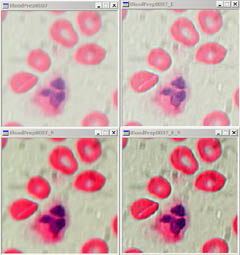
Click for enlarged image.
The multi-image noise reduction
macro can be used to merge images that highly overlap but are not
necessarily registered at the pixel level. This can be useful when
vibration or small sensor movement has effected the data collection.
The image below demonstrates the noise reduction of the merge macro
using only two input images. The merged picture of part of a fly is
shown on the right and has visibly less noise than the two input
images.
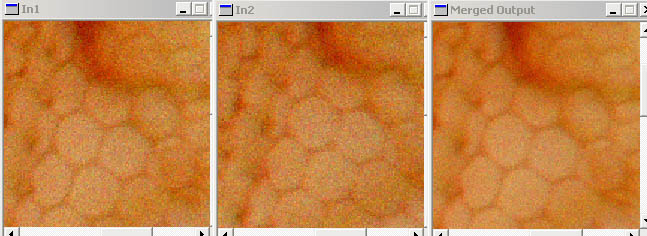
Other macros permit the quick
creation of large sample sets of sub-image chips that might hold
different terrain types, or material types or objects of interest. A
macro is provided for extraction of features and assigning class
labels to the different chips so that they can be used to develop
and train image-based classifiers. An additional macro is included
that permits evaluation of and ranking of image features. These
macros can ease the development and prototyping of classification
algorithms with Aphelion and the RSI Recognition Toolkit.
This free macro set is provided as
is without any warrantee on performance, but feedback suggestions
and comments are very welcome. You may wish to bookmark this
page to easily check back for updates.
Download
RSIUtilities.exe
To find out more about Aphelion
in Europe and Asia, click on
www.adcis.net
and in all other countries, click on
www.aai.com.
|



